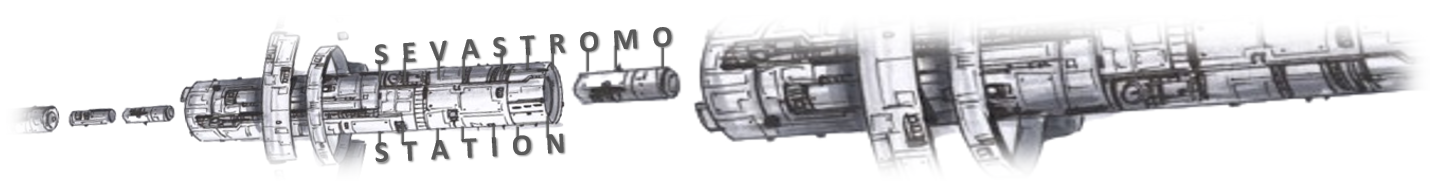Factorio
The Factory Must Grow

Game Information
Game Name: Factorio
Platform(s): PC, Nintendo Switch
Developer(s): Wube Software
Publisher(s): Wube Software
Genres: Automation, Simulation, RTS, Building
First Release Date: August 2020
Last Major Update Date: October 2024
Description: Factorio is a game about building and creating automated factories to produce items of increasing complexity, within an infinite 2D world. Use your imagination to design your factory, combine simple elements into ingenious structures, and finally protect it from the creatures who don't really like you.
Review Notes
- Mods: No mods for the most part. At around the 300 hr mark I downloaded an in-game basic calculator and rate calculator so I could stop having to tab out to do some math.
Introduction
What a journey! I started playing Factorio back in September. At the time of writing, that's over five months ago. This has been a serious deep dive. It's been a while since I've played a single game like this for so long. I've been so into the game that I haven't written much either. For this reason, this is going to be a quick article. I'm going to highlight the reason I got interested in Factorio in the first place and then point out the two reason it held my attention for so long. Lastly and most importantly, I have linked a YouTube video that's a narrated tour of my Factorio factory. And no, this is not that dinky single rocket launch starter base that I showed in my end of the year top 10 article. This is the real deal ~600 science per minute, rocket launches every ~100 seconds, infinite research-crushing mega-factory. So, let's get into it.
The Art Style
Over the years I recall routinely coming across Factorio on Steam and brushing it off as the type of game that I wouldn't be into. One thing always stuck with me though, and that was the art style. I would always take a second to admire the intricately detailed moving pieces showcased in the trailer. Little inserter arms swinging, trains whipping around on tracks, chemical plants puffing out toxic pollutants, it's all a bit entrancing. It conveys a lot of information too, so it all felt a little overwhelming and thus the "not my type of game" attitude. I think I tried the demo out twice, once a couple of years ago and then more recently this past summer and I did confirm, Factorio is overwhelming. I felt rushed, my designs weren't pretty, the enemies were anxiety inducing, and I had no time to admire the art style.
Then I started to see the Factorio: Space Age promotional material... and that's what made me say "fuck it, I'm learning this game". What I was seeing was just too cool to ignore and that's what convinced me to get over the hump. What I'll get into next though is that that hump was mostly in my head and partially a product of just playing the demo and not diving in whole-heartedly. But before we leave this section, here's some videos from Factorio's blog to give you an idea of what had me so intrigued by the game.
Progression
The design of Factorio's factory-building progression is the single most important aspect for successfully onboarding players into this complex game. There are several subsystems of progression in Factorio but one stands out above the rest and that is how one builds their factory. The cool thing about it is that this progression is never really explicitly stated by the game. Factorio just provides the tools and it's up to the players to figure out what works best for them over time. I say this because this progression isn't set in stone, and some players may miss or skip some aspects only to arrive at similar points. So, here's how I recall my first playthrough progressing:
Building everything by hand - Factorio begins as a very manual process. You want to build an assembler? Well, gather the items needed to craft it, craft it in your inventory, then select it and place it on the terrain. Do you need power and some inserters to put material into it? Then craft a power pole and the inserters and place them next to the assembler. This all works great, and you can build your whole factory this way.
Copy pasting - What if I wanted to make an identical setup to the one I just described? Well, anything and everything can be ctrl+c'ed and ctrl+v'ed just like on your desktop. This means I can copy whole sections of my plant and paste it down somewhere else, giving me the exact same layout to build from. The holographic blue stuff below is a copy of the lower section as an example.
Blueprints - Blueprints are an extension of this copy-pasting feature where you can save a design for later and then pull it out of the blueprint menu whenever you need to. Below illustrates the convenience of provided by feature this really well. From the map overview, train rail blueprints can be put down in sequence to create a whole route without ever having actually go there or design anything in the moment.
Construction robots - The feature that fully unlocks the aforementioned blueprints is robots. Now instead of manually filling in a blueprint, construction robots will do the work of placing everything for you as long as they have access to the materials.
Logistic robots - Building larger blueprints will require larger amounts of materials. This is where logistic robots come in to remove the tedium of keeping you inventory manually stocked with the proper items. For instance, as long as you setup transport belt assembly and then put those belts into the network, bots will take care of moving them to where they're needed, and your inventory will never run low again.
The spidertron and expanding the logistic network - With robots mastered, the factory will start expanding rapidly and this is where traversal will suddenly become the most tedious part of the game. Luckily, we have a spidertron with three exoskeletons equipped (increases movement speed). This was the point where I began riding this spidertron around expanding the logistic network to cover the entire factory, that way I can construct, repair, and deliver anything everywhere all at once.
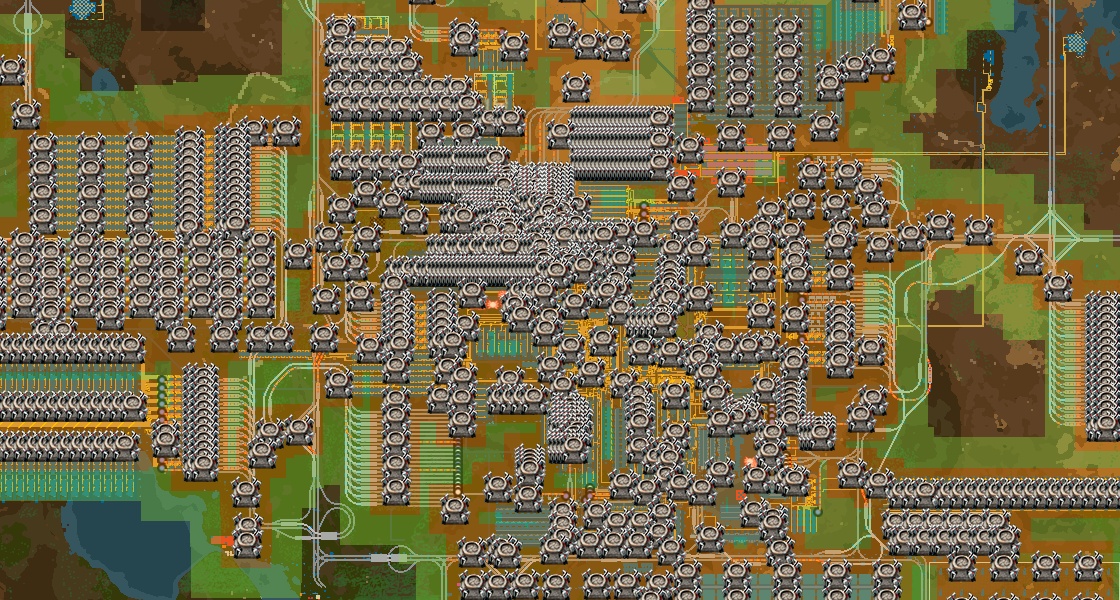
Remote view - When starting out in Factorio most of your time will be spent from the viewpoint of your player character. This means you can move around at the speed your legs can carry you and can only interact with things nearby. Once the logistic network is setup though, the need to physically be present somewhere to do any work begins to vanish. Soon your entire playtime will be spent in remote view where you can zoom in and out, zip around, and make any changes you need via bots. The final piece of the puzzle for me currently is using spidertrons as remote builders. So, in the event you want to build outside of your network, you load up a couple spidertrons with materials and bots and send them on their way. You can do something else while they travel and then once they arrive, plop down a blueprint and that's that.
So that's it, you go from placing one belt at a time to remote controlling a spidertron group to setup a mining outpost way out in the middle of nowhere. For a first playthrough I absolutely adored this smooth, player driven progression. The rule of thumb being, if something is feeling too tedious or too repetitive, you can almost certainly automate that thing away. It might take you awhile to figure out how but damn it's a good feeling when you simplify or automate a workflow.
To demonstrate the rewards of such progression here's a demo of my very own artillery outpost at work. This was entirely built by my 'buildertrons' from a blueprint at a remote location with the simple goal of clearing out biters.
Quality of Life
Factorio is all about building a factory and it just so happens that the developers have created a near perfect piece of software to enable the players to accomplish that goal. For a game this complex to be designed this thoughtfully, the Factorio devs must have been listening to the community and playing the heck out of their own game. In a game where you are continuously optimizing complex systems, automating complex processes, and troubleshooting complex issues, the UI and menus are far from complex. I was so impressed by how the developers keep you on your character's view or the remote view for a vast majority of the game. You're not diving deep into menus to find things pretty much ever. Early game, I was using the inventory menu frequently and that's it. Currently, in the late game, I'll check in on the train system menu or work in the blueprint builder infrequently but again, that's it.
Factorio is also full of shortcuts to make things easier, less repetitive, and at the end of the day more enjoyable. Similar to the rule of thumb I had with the progression, here's one for the QoL: if something is feeling too tedious or too repetitive, there's almost certainly a keyboard shortcut or a menu option that smooths over that rough spot. One of my favorite examples of this is the 'copy settings' keyboard shortcut: shift + right click. It's introduced early on as a way to setup assemblers with the same recipes and then it only took me 200 hours to realize this shit works on almost everything. Need to copy over the precise inventory layout of your utility train cargo wagon over to another one? Shift + right click. Need to copy over the equipment loadout of your builder spidertron? Shift + right click. Need to copy the exact ingredients of the crafting recipe in the assembler over to a requester box? Shift + right click. What can I say, these developers thought of it all and it's beautiful.
The Factory Tour v2
So, here it is. It's come a long way since the last tour. What a long journey, what a fun journey, what an incredible game.
Verdict
★★★★★
Factorio might be a perfect game. The first aspect that made Factorio special for me was that it was my introduction to the automation genre. And now what I realize is that Factorio is not only an incredibly complex game with a lot of features dedicated to its advanced players, but it also has mastered onboarding new players. In my first playthrough, I went from knowing absolutely nothing to setting up the 600 SPM factory you just saw. Over the course of six months and 300ish hours of playtime, the factory's progression was entirely predicated on my own ability to learn the game's system and put them into action. This playthrough was one, big, self-guided tutorial that never felt like a tutorial outside of the first 30 minutes. The player's designs and choices are paramount. If you want to design around belts only because you don't want to learn trains or bots, that's totally cool. If you're 200 hours into that design and now feel ready to pick up something else that's cool too. It feels great to recommend a game that is both a great entry and end point for the genre. Not that you shouldn't play other automation games, but I think the community widely agrees that Factorio offers all the complexity you could ever want while being as beginner friendly as one can hope for in this genre.
When getting into Factorio, I was concerned that it would have the boring grind of manually harvesting, sorting, and storing resources. That was true for the first couple of hours, kind of, but in actuality you're always in pursuit of better automation. The grind is the automation. Luckily for me the automation is the fun part, so I guess I like the grind of Factorio. Oh wait, didn't this whole article start with me wanting to play Space Age? Yeah, it did... back to the grind then. See you in six months.

Bonus: The Factory Tour v1
From the 2024 Top 10 article if you missed it there.